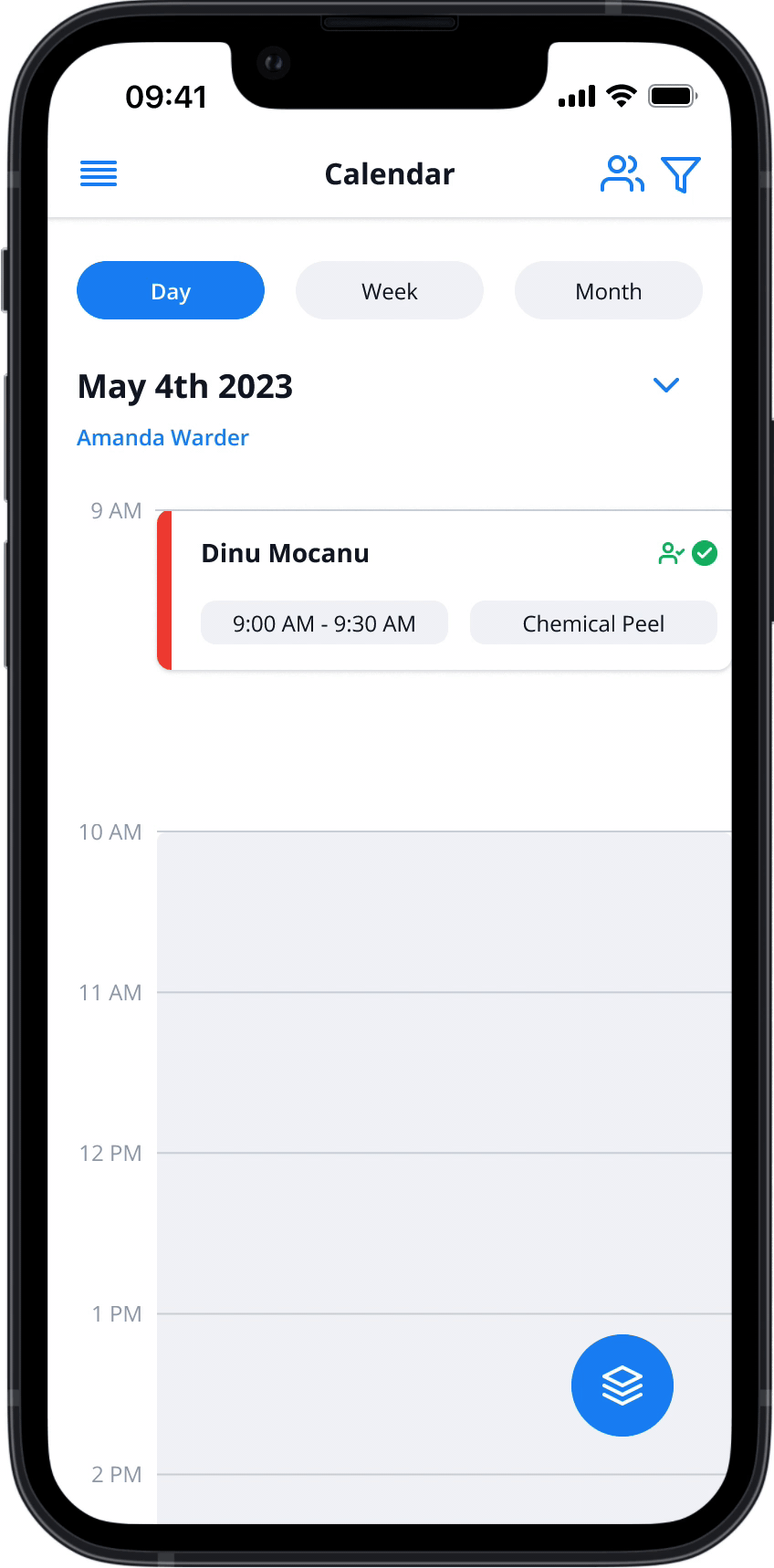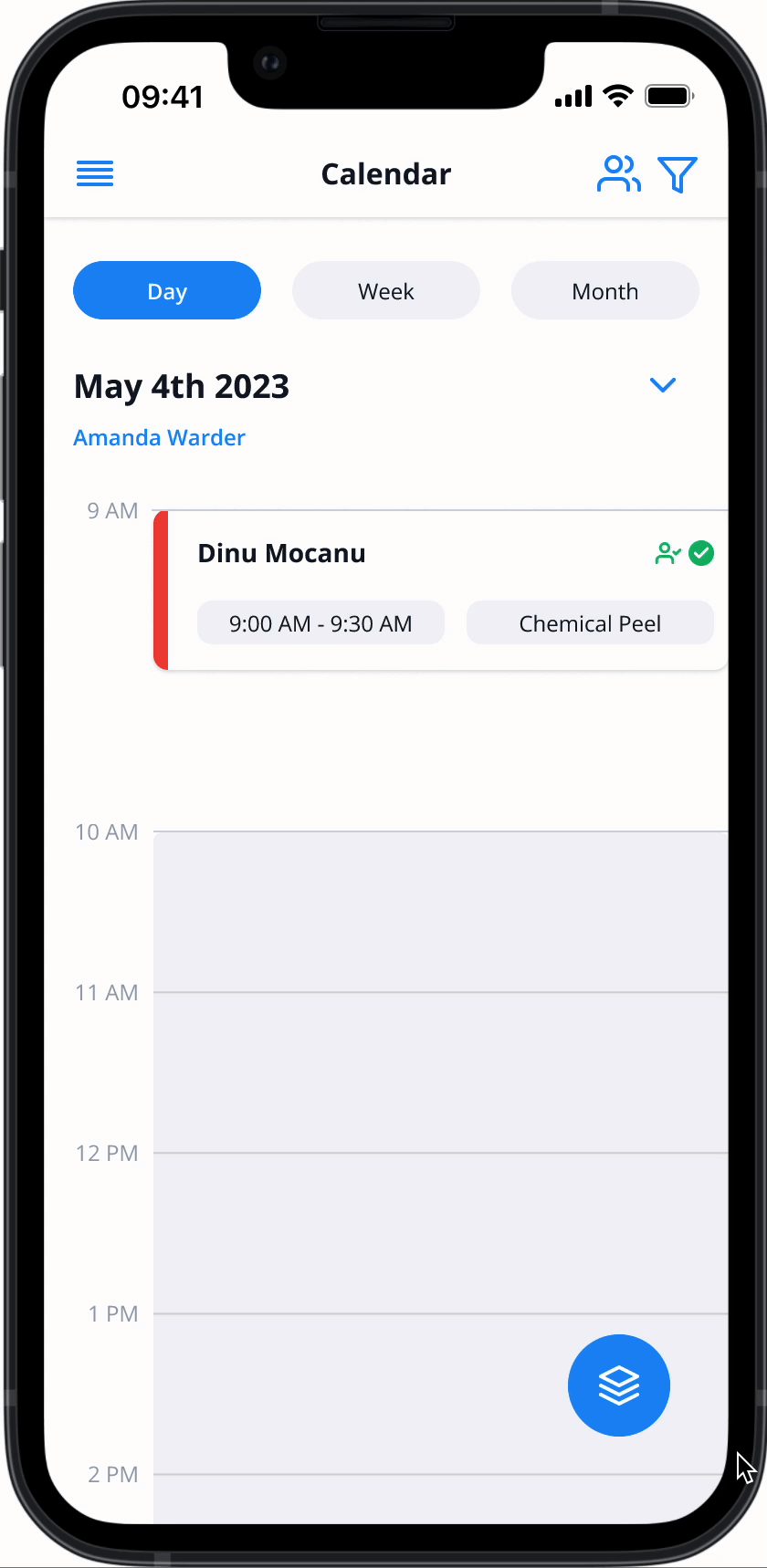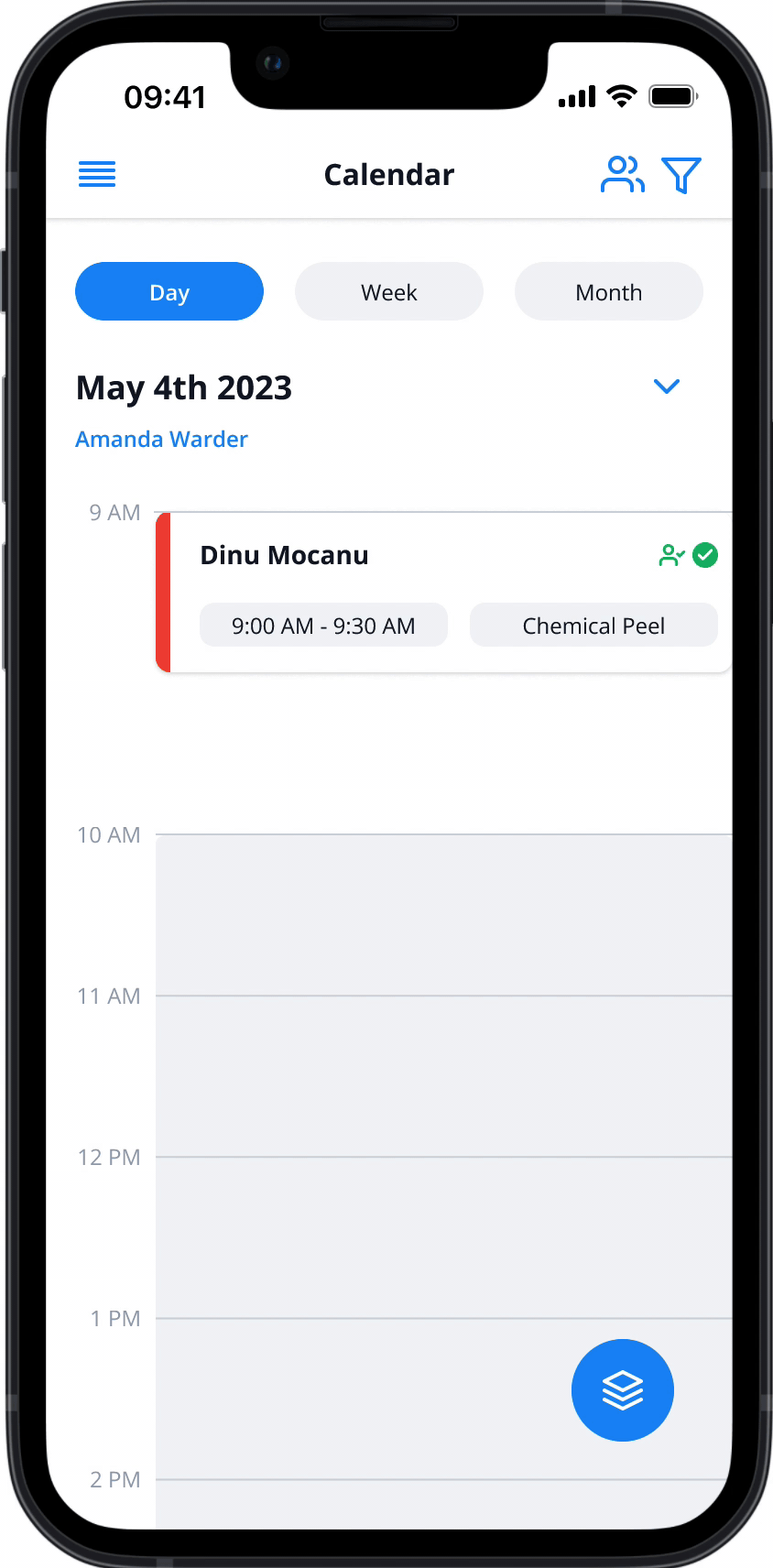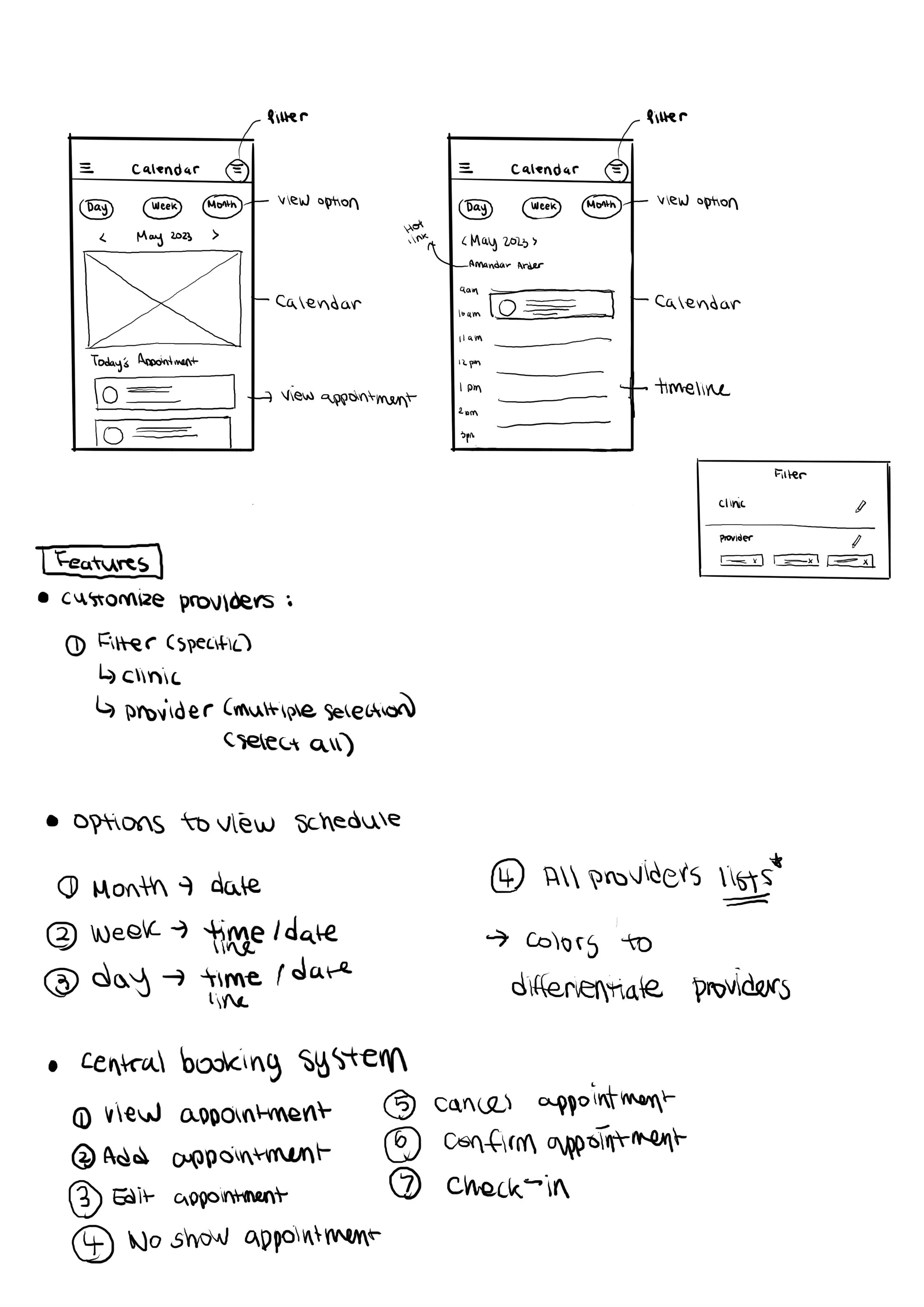Smart Calendar Hub
B2B SaaS booking app (International Awarded) to help manage provider’s schedule and appointments for the clinics.
OVERVIEW
Context
Aesthetic Record is a HIPAA-compliant electronic Medical Record digital platform for medical clinics. Our digital marketing team was given a project to re-design calendar app features within the Aesthetic Record mobile app.
For this project, I led the whole design process with 2 developers under a product manager. This project was completed and integrated into the app.
Problem
Around 50 clinics rely on this app to manage provider schedules and book patient appointments. Approximately 3 -5 appointment coordinators at each clinic, serve about an average of 30-50 patients, ensuring they're matched with the right provider promptly. However, the outdated calendar features have led to delays, missed appointments, and miscommunication, resulting in patient complaints and a burden on coordinators.
Goal
Our goal was to create a seamless appointment booking experience that would help the clinic coordinators to quickly match patients with the right provider while meetings the clinic’s business objectives of maintaining patient retention rates and acquiring new patients.
🎉 Outcomes
The final design product increased by a total of 25% of new patients in 83 days across 14 clinics. Also, our team received survey results from 46 appointment coordinators providing feedback on the improved ‘Calendar,' resulting in a great rating of 4.3 out of 5.
Awards
Recently, Smart Calendar Hub has won several international awards through a competitive design competition.
Muse Awards I Design Master Prize I Creative Communication Awards I International Design Awards
Project Type
Company Project
Scope
User Research, Product, UI/UX Design
Team
Digital Marketing Team
Duration
12 weeks
SOLUTION
Calendar View Options
Choose from various options to view providers' appointments on the calendar, including daily, weekly, monthly, and a comprehensive list of all providers.
Advanced Filter System & Hotlink
View of multiple providers' schedules to suit users’ preferences using the advanced filtering system and quick hotlinks.
Streamlined Booking System
A single destination for adding, viewing, and editing patients’ appointments with additional features
RESEARCH
Workshop
Over the course of our 3-day workshop, the Chief Growth Officer (CGO), product manager, and I conducted a comprehensive review of the existing features within the AR calendar to dissect the core problem and establish our goal.
“How might we make the AR Calendar app features more efficient for clinic staff to navigate and compare the overall schedule of all providers to book the appointments for patients quickly and promptly?”
Survey
I created an online survey to quickly collect feedback on the coordinator’s pain points and priorities of booking experiences from various clinics. I received 80 responses from 10 clinics.
Secondary Research
I researched prominent calendar and booking app platforms such as Google Calendar, Outlook Calendar, and Calendly widely utilized by numerous users. I carefully analyzed essential features such as schedule view options and scheduling appointments to add to the AR Calendar.
Interview
I also conducted 10 user interviews with coordinators across different clinics to ask about the overall flow of the calendar features. The main takeaway was:
The calendar feature does not allow the user to view the overall providers’ schedules in an orderly timeline to check- in patients quickly.
Users are not provided with the exact timeline of the day when the provider is available and blocked schedule to book appointments for patients.
Users encounter challenges editing, viewing, and canceling appointments for patients.
SYNTHESIS
Main Key Insights
Through our workshop, survey, secondary research, and interviews I covered a range of pain points and needs that the coordinators experienced with AR calendar features in several key findings.
Different Options to View Schedule - Users want to see the providers' schedules in different formats to easily check each provider's availability and find any conflicts or empty slots to book appointments.
Customization Providers - Users require a system where they can easily filter and compare schedules of multiple providers to book appointments.
Centralized Booking System- Users should have a centralized booking system with different features that help staff to easily edit, delete, and view existing appointments.
Persona
IDEATION
Feature Ideation
After several discussions with the product manager and developers, I created a concept to organize the calendar screen based on key insights.
First, we decided to include multiple viewing options such as a day, week, month, and list view of all providers with a timeline table, offering various navigation to view the provider's schedule and availability.
Second, we wanted to integrate an advanced filtering system that allows coordinators to select multiple providers to view schedules. This functionality aims to compare the schedules of multiple providers, making it smooth to find the next available provider for patients to receive medical treatment.
Lastly, we aimed to create a booking system with additional features to ensure flexibility in editing appointments for coordinators.
High to Low Priority
After coming up with potential features for the calendar, our team utilized a prioritization matrix chart to establish a hierarchy from high to low-priority features to build the user flow.
User Flow
We focused on organizing how users navigate through the features based on a priority matrix. We first tackled the user flow for the day view feature. Since the flow for the week and month views were similar, we concentrated on improving the process for the day view specifically.
DESIGN
Wireframes
I developed wireframes based on our ideation sessions and presented them to gather feedback from both the Chief Growth Officer (CGO), the product manager, and our developers. After receiving feedback, I started to iterated the designs.
Mid-Fidelity
During the mid-fidelity prototype process, I interacted with the coordinator to test the product. This process was where features were added, deleted, re-arranged, and re-created. I also worked on a design system based on AR branding and marketing.
IMPROVEMENT
User Testing
Before finalizing the product, I conducted usability testing by giving out tasks to 6 coordinators to ensure the success of user experience. The goals of usability testing were to understand the flow of the overall app, uncover problems, and navigate to complete tasks.
Testing Result
95% completed the task of clicking different calendar views, comparing schedules, filtering providers and editing appointments.
However, 60% of users failed to locate the list of all provider’s schedules for the day.
50% of users commented that they found the filtering process to be too complicated due to the number of screens to click and exit.
Improvements
From user testing sessions, I reviewed the filter system and icons and made the following adjustments:
Simplify the steps of the filter system by eliminating the need for multiple screens and an exit button to apply filters
Introduce new, intuitive icons that make it effortless for users to find the providers' list view and apply filters
Simplified Filter System
Comprehensive Icons
FINAL DESIGN
Final Product
After Thoughts
The newly designed AR calendar is out now in the Apple app store. The response has been positive across different clinics. and it’s another project I can proudly say that I’ve been involved with that can be downloaded from the app store.